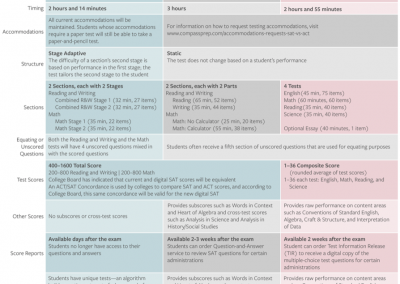Devices
Students can take the digital SAT Suite tests on a wide range of devices, including their own laptops (Windows or MacOS) or iPads. Students will take the digital SAT Suite using a custom-built digital testing application that they’ll download in advance of test day.
Note: If there is a Torrent application on your device, make sure it is closed. Otherwise you will not be able to connect to the internet!
Download Bluebook
You can run the Bluebook™ testing app on a Windows or Mac device, an iPad, or a school-managed Chromebook.
- Your device must be able to connect to Wi-Fi.
- On test day, your device must be fully charged; it will need to stay on for 3–4 hours. We also recommend you bring your device’s power cord or a portable charger.
- If you take an AP Exam on an iPad, you’ll need an external keyboard.
- See detailed device requirements.
If you’re testing on a personal device, you can download Bluebook now and start exploring the app.
Internet connectivity and battery life
Students will connect to the test center’s or school’s internet to start and complete testing. The exam application has been built to withstand internet outages. If the internet connection drops during testing, students will still be able to progress through the test with no disruption. If a student’s computer battery runs down, they can simply plug in, restart their device, and pick up where they left off—all their work will be saved, and they won’t lose testing time. Students will be responsible for bringing their device fully charged on test day, as there may be limited access to power outlets in their testing room.
| SAT Test Date* | Registration Deadline | Deadline for Changes, Regular Cancellation, and Late Registration** |
|---|---|---|
| Aug. 23, 2025 | Aug. 8, 2025 Register |
Aug. 12, 2025 |
| Sept. 13, 2025 | Aug. 29, 2025 Register |
Sept. 2, 2025 |
| Oct. 4, 2025 | Sept. 19, 2025 Register |
Sept. 23, 2025 |
| Nov. 8, 2025 | Oct. 24, 2025 Register |
Oct. 28, 2025 |
| Dec. 6, 2025 | Nov. 21, 2025 Register |
Nov. 25, 2025 |
| March 14, 2026 | Feb. 27, 2026 Register |
March 3, 2026 |
| May 2, 2026 | Apr. 17, 2026 Register |
April 21, 2026 |
| June 6, 2026 | May 22, 2026 Register |
May 26, 2026 |